Keeping it simple, I thought I'd show you what the Inkadinkadoo Stamping Gear does.
This is the basic Starter set...
 ...it comes all nicely packaged but please be warned - it is near impossible to get the products out of the packaging without completely demolishing it...shame...as the packing has some examples and is a neat little container that would have been ideal until you decide on some other form of storage.
...it comes all nicely packaged but please be warned - it is near impossible to get the products out of the packaging without completely demolishing it...shame...as the packing has some examples and is a neat little container that would have been ideal until you decide on some other form of storage.The plastic 'shells' that contain the pieces are deadly - watch those fingers!!!
In the starter set you get...
 ...the small round cog, the stamp paddle and a set of stamps. This will cost you about £16.
...the small round cog, the stamp paddle and a set of stamps. This will cost you about £16.There are about a dozen additional packs of stamps that you can buy...
 ...the one you see here is called "Celestial". Stamp packs are about £6.
...the one you see here is called "Celestial". Stamp packs are about £6.You don't have to stick to the Inkadinkadoo stamps. If you have foam mounted stamps or put some E Z mount on your clear stamps you can use more or less anything you have. The only restriction is the size of the 'paddle' and the thickness of the stamp...
 ...as you can see, the 'purpose' stamps are quite thick and they need to be as there is a lip on the paddle that you need to clear in order to be able to stamp your image.
...as you can see, the 'purpose' stamps are quite thick and they need to be as there is a lip on the paddle that you need to clear in order to be able to stamp your image.This is the paddle...
 ...it has some grid markings on it to help you line up your stamps.
...it has some grid markings on it to help you line up your stamps.I have used a Memento ink pad...
 ...on this occasion I have stuck with Tuxedo Black but there is now a super range of colours which make playing with this item really fun (you can mix & match colours to your heart's content).
...on this occasion I have stuck with Tuxedo Black but there is now a super range of colours which make playing with this item really fun (you can mix & match colours to your heart's content).To start, you place your cog where you wish to stamp and hold it in place with a finger on the top...
 ...the cog has slots all around it and the paddle has a point either end that slots into these notches.
...the cog has slots all around it and the paddle has a point either end that slots into these notches.Do take some time thinking where you want to place your image - you would be surprised how big a circle even a small stamp can create. You don't want to be disappearing off the page if you were hoping to create a perfect circle. Mind you, stamping off the page gives a great effect too...but only if that was what you wanted.
Continue 'sloting' and stamping until you have completed your design...
 ...as I said, on this occasion I have only used black but you can still create shading. As you work your way around the cog you can stamp-move-second stamp - then re-ink and repeat. This gives you a shaded effect. You can play by 'stamping off' a third or fourth time just be aware that this cog has 16 slots so if you want the effect to be even you need to consider whether your number goes into 16 evenly. Random 'stamping off' can look good too but only if that is what you want.
...as I said, on this occasion I have only used black but you can still create shading. As you work your way around the cog you can stamp-move-second stamp - then re-ink and repeat. This gives you a shaded effect. You can play by 'stamping off' a third or fourth time just be aware that this cog has 16 slots so if you want the effect to be even you need to consider whether your number goes into 16 evenly. Random 'stamping off' can look good too but only if that is what you want.Once you have completed your design you can mount a topper or a sentiment in the centre...
 ...I have just stamped in the middle. This particular design is about 8x8ins so you need to keep that in mind for card making...but how about creating your own scrapbook page backgrounds?
...I have just stamped in the middle. This particular design is about 8x8ins so you need to keep that in mind for card making...but how about creating your own scrapbook page backgrounds?I'm looking forward to having a good play - why don't you have a go too................................




































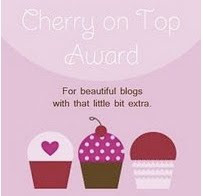











8 comments:
I'm so glad you came back and told us about this... mind you, I wouldn't probably have the patience to use it properly, but now I can see what that little cog does!! Love the sun you did too!
Oh Toni that is fabulous, love how they work, I had no idea how you'd done it, will have to check these out!
Awesome tool, so versatile to make different designs. :)
Looks interesting, but I don't think I would have the patience to use it lol! What you have done looks lovely though :)
Ooh these look cool, will check them out.
C xx
Fab instructions - do i need one i wonder?? :)
Ooooo! I've been looking curiously at these so thanks for the insight Toni and have fun playing. Have good weekend. Kimx
Ohhhh That's so cool Toni, what a fun gadget to play with.
Maybe someday someone will do a tutorial on opening those darn packages. HAHAHAHA
Hugs Lynn
Post a Comment